 Support PRONOTE
Support PRONOTE-
Create a grading sub-service
Create sub-services to distinguish between the written and oral tests, or physics and chemistry, or history and geography, etc., when entering grades and on report cards.
- In My data > Services, select the service for which you wish to create sub-services.
- Click on the button
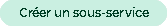 Create a sub-service or right-click.
Create a sub-service or right-click. - In the pop-up window, create the sub-subjects if they are not already created: click on the creation line, enter the sub-subject and validate with the key [Enter].
- Select the sub-subjects, then click on the button Create the corresponding sub-service.
- Close the window: sub-services are displayed under the corresponding service.
You will find your sub-services when creating tests and evaluations:
You can then use sub-services to display differentiated averages on report cards.

Was this content useful to you ?
Can't find an answer to your question ?
Contact our support